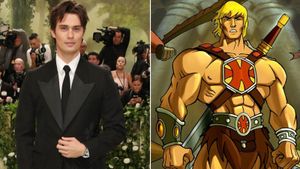A recently uncovered technique has raised alarms among cybersecurity experts, enabling threat actors to bypass Microsoft Outlook’s spam filtering systems, which has allowed malicious ISO files to slip through email defenses undetected. By exploiting hyperlink obfuscation, attackers can disguise harmful links under seemingly innocuous text, putting organizations at increased risk of phishing attacks and malware delivery.
The cyber threat has become particularly concerning as it allows perpetrators to send malware-laden disk image files directly to users' inboxes without triggering traditional spam filters. According to Afine, a cybersecurity firm well-versed in the issue, this new method significantly undermines the effectiveness of email security measures, especially those organizations reliant solely on Outlook’s built-in spam filtering.
Historically, attackers have exploited various tactics to deliver malware, utilizing ISO files to evade Microsoft Defender SmartScreen, which is intended to prevent untrusted executables from executing. Initially, cybercriminals used social engineering techniques, tricking users to download and run malware from the ISO files after letting them reach their systems. The latest technique has shifted the focus to email-level defenses, allowing these malicious files to be delivered to users unhindered.
The standard operation of Outlook’s spam filtering system involves flagging emails containing direct links to risky file extensions such as .iso or .exe. For example, emails with visible links like https://malicious.com/update.iso would typically be identified and redirected to the junk folder. Now, attackers are embedding these links within HTML obfuscation, wherein the visible text might portray itself as leading to legitimate domains, but covertly point to harmful network locations. This technique echoes vulnerabilities like CVE-2020-0696, where improper parsing of hyperlinks allowed similar bypasses. Researchers have confirmed confirmation through proof-of-concept testing, demonstrating Outlook’s filters can miss analyzing underlying href attributes, resulting instead only inspecting visible text.
The new vector from this method exposes organizations to substantial risks. Attackers can distribute weaponized ISO files, often containing executables, which exploit several vulnerabilities, including Mark-of-the-Web (MOTW) bypasses. Consequently, even if endpoint security solutions flag the ISO contents, initial delivery remains unnoticed, enabling persistent phishing campaigns against unwitting users.
Using disguised links is especially precarious, as these links can appear as legitimate software updates or document-sharing portals, fostering user trust and increasing the odds they will engage. By directly delivering ISO files via email, the need for attackers to rely on compromised websites or secondary payloads has significantly diminished, making their phishing campaigns even more straightforward.
Organizations particularly at risk are those lacking advanced email security integrations or solely depending on Outlook’s native filtration system. Without adequate protections, these companies become easy targets for credential theft and ransomware attacks. Currently, Microsoft has classified this vulnerability as low-risk, opting against immediate patches. This decision restricts organizations to third-party solutions or their own manual mitigation efforts.
Experts suggest several steps organizations can take to safeguard against these new tactics. Firstly, deploying email security tools capable of resolving shortened URLs and inspecting final destinations is key. Employee training is also invaluable: users should be urged to hover over links and verify URLs before clicking any unsolicited downloads. Combining email filtering with more sophisticated endpoint detection and response systems (EDR) can neutralize threats from malicious ISO files once they’ve been executed on devices.
Microsoft's Safe Links feature, part of Advanced Threat Protection (ATP), aims to mitigate this problem by rewriting URLs to scan destinations. Nevertheless, inconsistent implementation across various Outlook clients and third-party email systems greatly hinders its functional efficacy. Consequently, organizations need to advance beyond simply relying on Microsoft’s default settings—taking proactive steps, coupled with technical solutions and building user awareness, is more important than ever.
This incident highlights the urgent need for cybersecurity professionals to advocate for transparency from vendors concerning vulnerability management and timely patches. With ISO files continuing to be favored vectors for malware distribution, vigilance at both email gateways and endpoint defenses is more than just prudent; it is necessary.