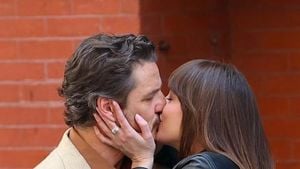As organizations grow and their projects become more complex, managing workloads becomes increasingly challenging. Employees often find themselves bogged down by repetitive, mundane tasks, leading to comments like, “I’m constantly having to switch gears,” and “I start out strong, but then start to feel randomized and frazzled.” To help employees reclaim their time and focus on what truly matters, Microsoft Digital, the company’s IT organization, has introduced the Automation Catalog for Power Platform, a Microsoft Teams app designed to automate repetitive tasks.
The Automation Catalog provides templates for automating tasks in 52 high-value scenarios, catering to a diverse range of users, from program managers to software engineers and product designers. These pre-built automations can be easily customized by entering values or selecting from a list, eliminating the need for coding expertise. “The Automation Catalog does two things: one, it provides over 50 out-of-the-box automation templates published for employees to use, and two, it makes them discoverable by users directly in Teams, through the Automation Catalog app,” explains Ashvini Sharma, a director of product management in the Power Automate team.
Launched in June 2022, the project was developed following a survey of more than 2,000 employees. The survey results revealed that employees were spending a staggering 60% of their time on duplicative and unnecessary tasks, with 64% of participants indicating they struggled to find the time and energy to complete their jobs effectively. Recognizing this challenge, the AI, Assistance, and Automation team in Microsoft Digital identified and built the most useful automation templates over the next two years, making them available across the company.
The belief in automation’s potential has fueled the development and success of the Automation Catalog, transforming it into a valuable tool for employees. “I’ve always been a big believer in the power of automation, and what we can accomplish through AI automation is incredible,” states Sean MacDonald, a partner director of product management in Microsoft Digital and a key sponsor of the project.
The templates in the Automation Catalog fall into six categories: calendar, email, tasks, Azure DevOps (ADO), wellness, and onboarding. Some notable templates include a daily consolidated task list, notifications for canceled meetings, flagging important emails, scheduling time for learning, requesting meeting agendas, and notifying colleagues when running late. Since its launch, the Automation Catalog has attracted over 23,000 unique users and has saved them an impressive 250,000 hours of work.
The key to the Automation Catalog’s popularity lies in its user-friendliness. For example, the “I’m running late” template features a pre-populated message that users can customize. Setting it up is straightforward: download it from the Automation Catalog, select your calendar, and create the template. After that, the Automation Catalog will prompt users to send the message whenever they’re running late. “The Automation Catalog makes it tremendously easy for anyone to use these automations, regardless of their technical expertise or how much time they have available,” says Yash Malge, a principal product manager in Microsoft Digital.
The creation of the Automation Catalog was a collaborative effort between Microsoft Digital and Microsoft Power Automate, a low-code platform that is part of Microsoft Power Platform. This partnership has delivered significant value to Microsoft employees by saving them time and simplifying the governance of templates. “As Customer Zero, Microsoft Digital provided a lot of the grounding for what is now the Power Platform catalog,” Sharma notes. “That partnership has been very gratifying and impactful. Customers will benefit from it. It speaks to the leadership vision that the role of Microsoft Digital isn’t just being Customer Zero but also helping us develop solutions based on the needs of real enterprises that are relevant for others to benefit from as well.”
The Automation Catalog templates are published in the Power Platform catalog, which facilitates sharing solutions for automating common tasks while providing security and governance tools. “The catalog was built with crowdsourcing in mind,” says Alex Zwingli, a product manager in Microsoft Digital. “The admins of the catalog can easily inspect and approve all submissions. After a submission is added to the catalog, anyone with access can easily find these templates in Teams and pick and choose which ones to install.”
Looking ahead, the Automation Catalog is currently only available to users at Microsoft, but the company plans to share it with the public as a Teams app. Microsoft Digital is rolling this out in a private preview. “When it’s available, each organization will have their own Automation Catalog with a private curated catalog,” Zwingli explains. In the long term, the Automation Catalog team is also exploring ways to integrate the experience into the broader Microsoft 365 ecosystem.
“We’d love to get customer feedback on what scenarios are most relevant and where users will find them to be most helpful,” Sharma adds. The team is evaluating how to incorporate the Automation Catalog into the customer-facing product experience with Microsoft 365 Copilot. For instance, the templates could inform Copilot about business processes, while Copilot could also suggest relevant templates in response to user requests. Imagine a scenario where Copilot responds with, “I have an automation that does that. Would you like me to invoke it?”
In addition to the Automation Catalog, Microsoft has been busy enhancing Microsoft Teams with a slew of new features. In April 2025, the company rolled out improvements across chat, collaboration, meetings, webinars, and Teams Phone. Notably, OneDrive navigation has been enhanced in Teams to remember the last location within the application, making multitasking easier.
Mac users can now select custom download locations for files downloaded via Teams, while links to lists automatically unfurl for more context at a glance. IT admins with a Teams Premium license can upload up to five themes for branded meetings and even disable the option for meeting participants to send messages before and after meetings through expanded controls in the Teams admin center.
Other new functionalities include the ability to edit display names during meetings and receive prompts in the Activity feed when an intelligent meeting recap is ready. Users can also integrate chat notification preferences with their RSVP status for meetings. Teams Essentials customers now enjoy bidirectional synchronization of calendars between Microsoft Teams and Google Workspace, along with Digital Video Recording (DVR) support in Town halls.
On the Teams Phone side, enhancements include extensibility for Microsoft 365 Dynamics Contact Center and live transcription capabilities in Teams Rooms on Windows. Admins can choose between automatic or manual adjustments of meeting sensitivity based on the sensitivity level of shared files in Teams meetings (Teams Premium).
As Microsoft continues to innovate, the Automation Catalog and Teams enhancements are set to streamline workflows and improve productivity for users across the board.