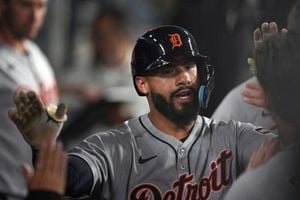The world of social media is abuzz with a new trend that’s sweeping across platforms like Instagram and Twitter: Ghibli portraits. These enchanting, anime-inspired artworks evoke the beloved styles of Studio Ghibli films and are gaining viral momentum at an unprecedented rate. But with all the excitement, many users are left wondering if these portraits are easy to create and whether it’s possible to do so for free.
The answer lies in a recent feature introduced by OpenAI's ChatGPT-4.0. This revolutionary update allows users to generate images and transform their existing photos into Japanese anime-style artwork. However, this feature is currently exclusive to premium ChatGPT users, including those with ChatGPT Plus, Pro, Team, and Select subscriptions. As a result, many are questioning the value of upgrading to a premium plan just to join the trend.
The good news is that there are free alternatives available for those eager to create Ghibli portraits without breaking the bank. Websites such as DeepAI, Craiyon, and Playground AI have emerged as accessible tools for users. They allow individuals to experiment with generating their own anime-inspired art.
For those looking to dive into the trend, creating a Ghibli portrait is straightforward. For instance, using Gemini AI, users can generate anime-style portraits by simply entering a brief description of the image they wish to create. This platform makes the process simple and user-friendly.
Another free option is Grok, which offers an innovative feature called "Ghiblify." Users can upload an image and request Grok to "Ghiblify" it, transforming their photo into an anime masterpiece in just a few clicks. This accessibility has made it easier than ever for fans of Studio Ghibli to engage with the art form.
OpenAI's new feature for ChatGPT has sparked considerable interest, especially since it allows free users to generate Ghibli-style images. Before this rollout, free users had to rely on other alternatives like Grok or Gemini for similar results, but the output from those platforms wasn't as refined as what ChatGPT’s native model can produce.
On March 26, 2025, OpenAI introduced the native image generation feature for ChatGPT Plus, Pro, and Team users. Since then, users worldwide have been experimenting with transforming their photos into art reminiscent of Studio Ghibli’s signature animation style. Social media is buzzing with Ghibli-themed images, created by simply uploading a photo and utilizing the new feature.
For free users, however, there are limitations. OpenAI CEO Sam Altman stated that due to high demand, free users can generate only three images per day. This measure helps manage the strain on their servers, which have been handling a massive influx of requests.
So, how does the native image generation work? It refers to the ability of ChatGPT to directly create and edit images through its multimodal capabilities, without relying on external models like DALL-E 3. This integration represents a significant advancement for ChatGPT, as it now combines text-based prompts with image generation seamlessly.
What sets this native image generation apart is its capacity to refine images based on natural conversations. ChatGPT can handle between 10 to 20 objects in a single image, allowing for greater control and more precise, consistent outputs. This level of detail means users can receive more personalized and intelligent results, as the AI integrates its vast knowledge base with visual requests.
For those eager to create their own Ghibli-style images, here's a step-by-step guide:
Step 1: Access ChatGPT's Image Generation Feature
First, ensure you're using the latest version of ChatGPT that supports image creation. Free users can now generate Ghibli-style images without needing premium access.
Step 2: Describe Your Image in Detail
The quality of AI-generated images depends largely on how well users describe them. Detailed prompts specifying the setting (lush green fields, magical forests, quiet villages), characters (young girl with flowing hair, an old wizard), mood and lighting (soft golden glow, dreamy mist), and color palette (pastel shades, warm tones) will yield the best results.
Step 3: Request Image Generation
Once you’ve described your image, simply ask ChatGPT to generate a Ghibli-style image based on your description. The AI will process your request and create a stunning visual representation.
Step 4: Refine and Adjust
If the first attempt isn’t perfect, users can refine their prompts by adjusting character expressions, background elements, and weather conditions. For example, if the image lacks warmth, you might modify the prompt to include a golden sunset glow.
Step 5: Download and Use Your Image
Once satisfied with the generated image, users can download it for various purposes, including social media posts, wallpapers, artwork, story illustrations, and other creative projects.
The excitement surrounding the Studio Ghibli Style AI Image feature of ChatGPT has taken the internet by storm. People across the globe, including in India, are enjoying this latest AI tool that transforms ordinary photos into stunning animated art inspired by Studio Ghibli movies. Whether kids, adults, or even celebrities, everyone is trying out this feature and sharing their Ghibli-style portraits online.
In summary, creating Ghibli-style AI images is now easier than ever with ChatGPT’s free image generation feature. By refining prompts and experimenting with different styles, users can produce breathtaking visuals that capture the essence of Studio Ghibli’s magic. So why not give it a try and bring your imagination to life?