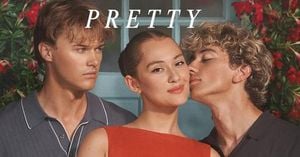Apple has rolled out its latest iOS update, version 18.4, adding a variety of new features and improvements aimed at enhancing user experience. This update introduces eight new emojis, a smarter notification management system, and refinements to Apple Intelligence capabilities, among other enhancements.
One of the most notable additions in iOS 18.4 is the introduction of eight new emojis, expanding the digital lexicon for users. These emojis include a shovel, a harp, a barren tree, a radish (or turnip), a fingerprint, and a purple goo-like emoji often referred to as "splat." The update also features a tired face emoji, perfect for those moments when users feel overwhelmed or exhausted. Interestingly, the flag emoji appears to represent Sark, a small island situated off the coast of France in the English Channel. The new emojis were expected to be approved by the Unicode Consortium sometime in 2024, following a trend established in previous updates.
Alongside these emojis, Apple has made significant strides in enhancing its Apple Intelligence features. The update now supports more languages, including French, German, Italian, Brazilian Portuguese, Spanish, Japanese, Korean, and simplified Chinese. Localized English versions for Singapore and India have also been introduced, making the technology more accessible to a broader audience.
iOS 18.4 also introduces a new feature called Prioritize Notifications, which allows users to manage their notifications more effectively. This feature enables users to customize notification settings on a per-app basis, ensuring that important alerts are visible in a dedicated section on the Lock Screen. Apple Intelligence automatically determines which notifications deserve priority status, while users can still access all notifications by swiping up to view the Notification Center.
For those who own an Apple Vision Pro headset, iOS 18.4 installs a dedicated Vision Pro app on their iPhones. This companion app facilitates content discovery and downloads specifically for the headset, featuring sections for immersive video and 3D movies. Users can also access a My Vision Pro section, which provides a user guide and helpful tips for maximizing their device's potential.
The Control Center has also received an upgrade, now housing a dedicated Apple Intelligence section. This new section includes the Type to Siri option and new controls for activating Siri and accessing Visual Intelligence features. Additionally, users can configure the Action button on iPhone 15 Pro devices to activate Visual Intelligence, allowing them to use their iPhone camera to learn about their surroundings, summarize text, read aloud, translate, and search online.
In terms of app management, iOS 18.4 introduces the ability to pause app downloads directly from the App Store's update list. This small yet useful addition allows users to pause and resume installations more flexibly, whether for new downloads or app updates.
Power users will appreciate the new Shortcuts actions available for Apple apps, which streamline the process of changing app settings without requiring manual navigation. For example, Maps now supports actions for avoiding busy roads or tolls, while Safari gains actions for controlling AutoFill and modifying the tab bar configuration.
For culinary enthusiasts, Apple News has introduced a dedicated food hub, which aggregates thousands of recipes, restaurant features, and healthy eating tips. This new section is exclusive to Apple News+ subscribers and includes a Recipe Catalog that updates regularly with fresh content. A practical cook mode feature provides step-by-step cooking instructions, and users can save their favorite recipes for offline access.
iOS 18.4 also expands the creative capabilities of the Image Playground app with the addition of a new Sketch style, allowing users to switch between artistic styles easily. Furthermore, Apple has refreshed seasonal themes within the app, replacing the previous "Winter Holidays" theme with a new "Spring" theme.
Another exciting feature is the introduction of Ambient Music, accessible directly from the Control Center. This calming addition offers four distinct sound categories: Sleep, Chill, Productivity, and Wellbeing. Users can add these categories to their Control Center for quick access, tapping a category to play a random selection of sounds or music.
iPad users will also benefit from an intelligent Mail upgrade with the introduction of email categorization, which automatically sorts incoming emails into designated sections. This feature, already available to iPhone users since iOS 18.2, aims to reduce inbox clutter and ensure that important communications are prioritized.
Finally, CarPlay has received a welcome upgrade, with some users reporting an expanded Home Screen that now displays three rows of app icons instead of two. This enhancement allows drivers to view more apps at once, making navigation and access to music and messaging safer and more convenient.
In summary, Apple’s iOS 18.4 update brings a host of new features and improvements designed to enhance user experience and streamline functionality. With new emojis, smarter notification management, and expanded capabilities for Apple Intelligence, this update continues to solidify Apple’s commitment to innovation and user satisfaction.