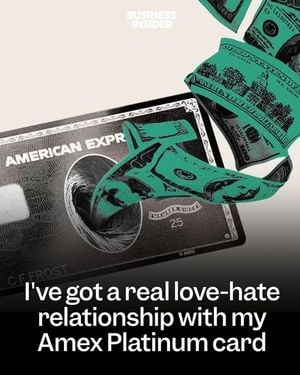Apple's latest iOS 26 update is making waves with its bold "Liquid Glass" design and a host of new features that promise to reshape the iPhone experience. Since the developer beta's debut at WWDC in June 2025 and the public beta release in late July, the response from developers and users alike has been enthusiastic, marking this as one of Apple's most popular software rollouts in recent memory.
At the heart of iOS 26 is the striking Liquid Glass interface, a design language that introduces transparent, glass-like visuals across iPhones, iPads, and Macs. This aesthetic leap blurs the line between physical and digital, featuring fluid animations and responsive UI elements that breathe new life into the familiar Apple ecosystem. Tim Cook, Apple’s CEO, highlighted at the Q3 earnings call that the iOS 26, iPadOS 26, and macOS 26 builds are "by far the most popular developer betas we've had," underscoring the momentum building around these platforms.
One of the reasons for the surge in beta installs is Apple's decision two years ago to waive the $99 developer fee, allowing anyone with a Developer Account to install betas for free. But more compelling is the Liquid Glass design itself, which has captivated users with its sleek, semi-transparent app icons and subtle 3D effects. Building on the home screen customization options introduced with iOS 18 in 2024, users can now not only remove app labels and rearrange icons creatively but also adjust icon sizes and colors with unprecedented flexibility in the iOS 26 beta.
The customization menus have evolved, replacing the simple "Small" or "Large" icon size options with intuitive toggles that let users resize app icons on the fly. Color adjustments are made easy with gradient scales and an eyedropper tool that picks hues directly from the background, enabling a harmonious look. Additionally, the "Clear" option turns app icons semi-translucent across the device, enhancing the Liquid Glass effect. For those who prefer darker themes, the "Dark" mode deepens the backgrounds of first-party Apple apps like Messages and Safari, as well as select third-party apps such as YouTube and Bluesky, potentially improving battery life while offering a stylish aesthetic.
Beyond home screen aesthetics, iOS 26 introduces significant functional upgrades. The Camera app, for instance, replaces the traditional bottom slider with two prominent buttons: Video and Photo. While the slider still exists for accessing modes like timelapse and slo-mo, it’s now hidden behind a slide gesture across these buttons. This change streamlines the interface for the majority of users who primarily use video and photo modes, though it has drawn some criticism for lacking visual cues indicating the hidden options.
The Photos app has also undergone a transformation. Though initially met with mixed reviews, users who customize the Collections tab order find the new UI effective and tailored to their needs. Meanwhile, the Phone app rolls out a promising Call Screening feature that answers unknown calls, transcribes the caller’s message, and lets users decide whether to pick up. However, some users, including those in the UK, report that this feature sometimes silently rejects calls instead of screening them properly. Another Phone app addition, Hold Assist, aims to notify users when a call comes off hold, but its effectiveness is hampered by the common practice of companies playing alternating music and recorded messages, which confuse the system.
Messaging also benefits from anti-spam improvements. Texts from unknown numbers are now sequestered in a secondary inbox, reducing clutter in the main message list. While this feature helps filter out scams and unwanted messages, it requires users to remember to check the secondary folder, prompting suggestions for future enhancements like daily summary prompts.
Safari introduces a new "Compact" tab option that hides all controls except the back button, maximizing screen real estate and shrinking when inactive. This minimalist approach has been well received by users craving more space for browsing content.
Under the hood, Apple Intelligence features are still in their infancy. Siri has yet to evolve into the fully interactive assistant that can coordinate complex tasks like scheduling dinners or managing group polls. Currently, it offers limited functionality such as recognizing dates in event screenshots and spelling names during dictation. However, live translation stands out as a remarkable success. Tested against conversational Spanish videos, it has demonstrated phenomenal accuracy, surpassing competitors and hinting at Apple's potential in real-time language processing.
For those eager to try iOS 26, the public beta is available now, with the final release expected in September 2025, following Apple's typical update schedule. Users can download the developer beta through Settings by enabling Developer Mode and selecting the iOS 26 Developer Beta under Beta Updates. Compatibility has been streamlined, with support extending to all iPhone 11 models and newer, including the iPhone SE, but excluding older models like the iPhone XR and XS.
Before diving into the beta, Apple advises backing up devices and refraining from installing it on primary phones due to potential bugs and glitches inherent in beta software. The built-in Feedback Assistant app encourages users to report issues and share impressions, helping Apple refine the experience ahead of the public launch.
While the Liquid Glass design and new features mark a significant step forward, some rough edges remain. The author of a detailed iOS 26 beta review notes that the new look is refreshing and overdue, but calls for Apple to push the glass effect and 3D elements further for even greater impact. Feature-wise, improvements are needed to make functionalities like Call Screening and Hold Assist more reliable and intuitive. The long-anticipated Siri upgrade remains elusive, leaving users waiting for a truly intelligent assistant that can seamlessly manage complex tasks.
Still, the enthusiasm among developers and early adopters is palpable. The convergence of design across Apple’s platforms and the fresh user interface changes signal a new chapter for iOS. As Apple continues to refine iOS 26 ahead of its official release, the company appears poised to deliver a more immersive, efficient, and personalized mobile experience that could set the tone for years to come.