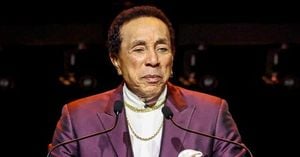In March 2025, Apple released iOS 18.4, introducing a new set of emojis for iPhone users. However, the more significant update came with iOS 18.2 in December 2024, which revamped the Mail app by incorporating a feature that automatically sorts incoming emails into distinct categories. This enhancement aims to streamline users' email management by making it easier to locate and handle messages.
According to Apple, "The Mail app automatically sorts your email messages into categories to help you find and manage messages quicker." The new sorting system categorizes emails into four main groups: Primary, Transactions, Updates, and Promotions. Each category serves a specific purpose, allowing users to quickly access relevant emails without sifting through a cluttered inbox.
The Primary category is designated for what Apple describes as "Messages that matter most," which can include personal communications and time-sensitive information. The Transactions category is tailored for tracking confirmations, receipts, and shipping notices, while the Updates category focuses on news, newsletters, and social updates. Finally, the Promotions category is reserved for special offers and sales notifications.
This automatic email categorization feature is particularly beneficial for those overwhelmed by a crowded inbox. Email has been a staple of communication for over 50 years, yet many users still struggle to maintain organization. As one user put it, the only way to achieve inbox zero is by declaring "bankruptcy"—selecting everything and archiving it. However, with Apple's new feature, users can adopt a more effective strategy for managing their emails moving forward.
To change an email's category, users can follow a simple process. By tapping the three dots in the upper right corner of the app, they can access the Categorization option and manually categorize messages from specific senders. However, once a sender is categorized, all future messages from that sender will automatically follow the new categorization, which some users may find frustrating.
For instance, if a user receives an email with tickets to a local theater show and it gets sorted into Promotions, moving it to Primary will also shift all future emails from that theater into the Primary category. This catch-all nature of the Primary category can lead to unwanted clutter if users are not careful.
Those who prefer the traditional view can easily disable the categories feature. To revert to the original Mail app layout, users need to tap the three dots in the upper right corner and select List View. This will display emails in a chronological order, similar to how they appeared before the update.
Additionally, there's an All Mail category that merges the new categories with the List View. Users can swipe left on the categories bar at the top of the Mail app to reveal this option, allowing them to see all their emails while still having access to the categorized tabs.
Apple's introduction of the automatic mail categorization feature represents a significant step in enhancing user experience within the Mail app. With the ability to filter emails into manageable categories, users can more easily navigate their inboxes and prioritize important messages. This feature is available for anyone using iOS 18.2 or later, making it accessible to a broad range of iPhone users.
In summary, the new categorization system in Apple Mail is designed to help users maintain an organized inbox by intelligently sorting emails into Primary, Transactions, Updates, and Promotions. This innovation not only simplifies email management but also enhances overall productivity by allowing users to focus on what matters most.
For those looking to explore more features in iOS 18, the latest updates include various enhancements that improve overall functionality and user experience. The iOS 18.4.1 update, for example, continues to build on the improvements made in previous versions, ensuring that users have access to the latest technology and features.